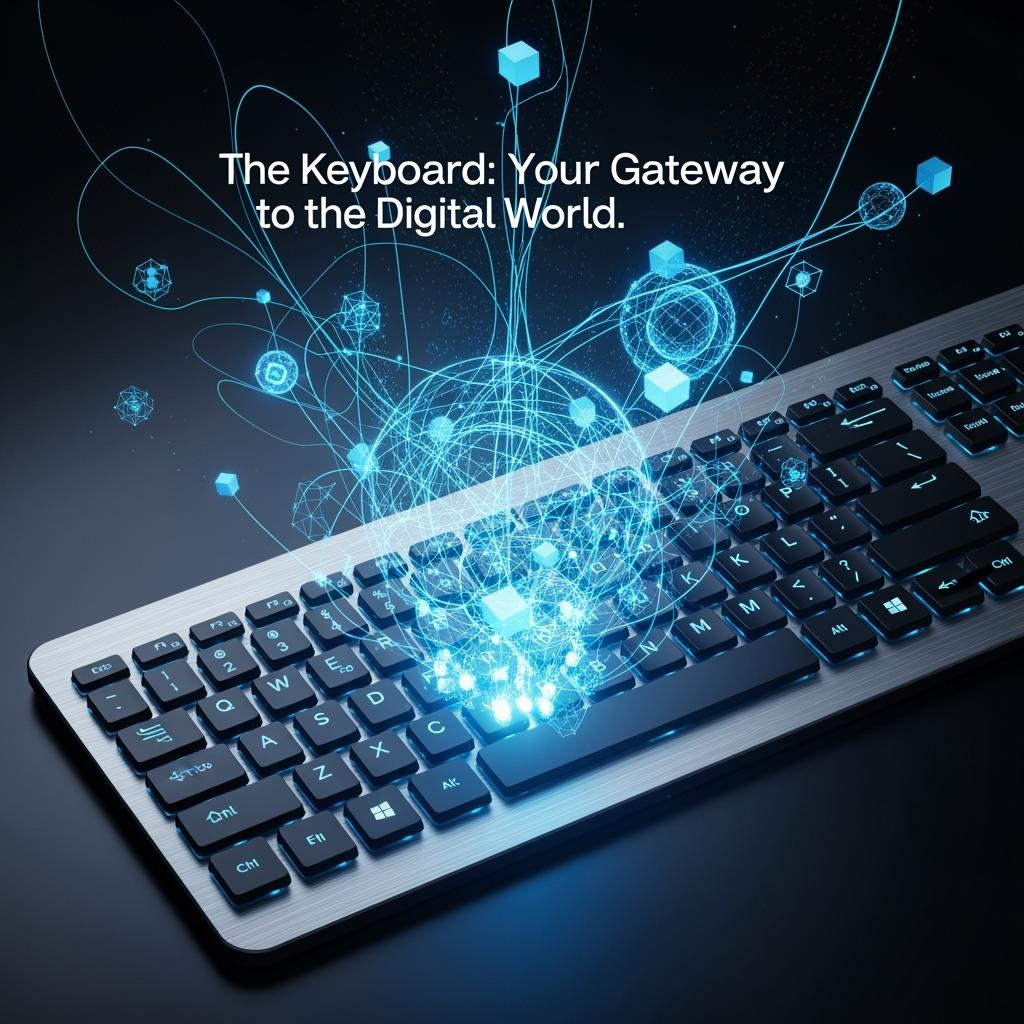Introduction
Every interaction with a computer begins with a familiar device—the keyboard. The Keyboard highlights how this essential tool connects people with technology in ways both simple and powerful. From sending emails to coding software or expressing creativity, The Keyboard plays a central role in shaping digital experiences. As devices evolve and lifestyles in the UK and USA demand speed, comfort, and efficiency, users continue to ask how design and functionality impact productivity.
Exploring The Keyboard reveals not just its history, but also its future as an indispensable part of everyday life.
Types of Keyboards
The Keyboard: Your Gateway to the Digital World
• Mechanical vs. Membrane
Mechanical keyboards use individual switches for each key, providing a tactile feel, audible clicks (depending on the switch type), and long-lasting durability.
Membrane keyboards tend to feel softer, produce less noise, and are generally cheaper.
They use pressure-sensitive layers instead of individual switches.
• Wireless vs. Wired
Wired keyboards offer reliable performance and zero delay, making them ideal for gaming and long sessions.
Wireless keyboards provide flexibility and a tidy setup, using Bluetooth or USB dongles for connectivity.
• Full-size vs. Compact
Standard keyboards usually come with a numeric keypad, multiple function keys, and a group of arrow keys.
Compact keyboards like tenkeyless (TKL), 75%, or 60% remove certain sections for easier portability or space efficiency.
• Ergonomic Designs
Ergonomic keyboards are designed to reduce discomfort in the hands and wrists.
They may include split designs, tented layouts, or built-in wrist rests to help maintain better typing posture.
Key Features to Consider
• Key Switch Types
Select between tactile, linear, or clicky switches when it comes to mechanical keyboards.
Each type provides a distinct typing experience.
• Backlighting Options
Backlighting improves visibility and adds an aesthetic touch.
Options range from single-color lighting to full RGB with customizable patterns.
• Programmable Keys
These keys allow for custom functions, macros, or shortcuts—especially beneficial for gamers and professionals.
• Anti-ghosting Technology
This technology prevents “phantom” keystrokes when multiple keys are pressed at once—important in gaming or fast typing scenarios.
• Build Quality and Durability
High-quality keyboards often feature metal frames, PBT keycaps, and durable switches that can withstand millions of keystrokes.
Specialized Keyboards
• Gaming Keyboards
These keyboards are designed for gaming, featuring fast switches, RGB lighting, macro support, and anti-ghosting.
They might also have special media controls or wrist rests.
• Productivity-focused Keyboards
These keyboards are designed specifically for office tasks, incorporating quiet keys, customizable shortcuts, and ergonomic designs.
• Keyboards for Designers
These keyboards may include dial controls, macro support, and wireless connectivity to facilitate multitasking across devices.
• Keyboards for Writers
These keyboards are built with tactile feedback, minimal noise, and comfortable key spacing for extended writing sessions.
Customization Options
• Keycap Replacement
You can replace keycaps with different colors, materials (like ABS or PBT), or profiles (such as OEM, DSA, or SA) to personalize the look and feel of your keyboard.
• Custom Layouts
Use keyboard software to remap keys or create entirely custom layouts like Colemak, Dvorak, or even a fully personalized setup.
• Macro Programming
Set complex keystrokes or automation commands for games, editing software, or productivity workflows.
Maintenance and Care
• Cleaning Techniques
Use compressed air, keycap pullers, and mild cleaning solutions.
Consistent upkeep can stop sticky keys from forming and prevent dust accumulation.
• Troubleshooting Common Issues
Fix unresponsive keys, wireless lag, or connectivity problems with software updates, resets, or simple cable checks.
• Extending Keyboard Lifespan
Try not to eat over your keyboard, make sure to clean it often, and keep it in a safe place when you’re not using it.
Keyboard Accessories
• Wrist Rests
These supports help align your wrist and reduce fatigue during long typing or gaming sessions.
• Keycap Pullers
These tools help safely remove keycaps for cleaning or swapping them out.
• Keyboard Carrying Cases
These cases protect your keyboard during travel and are especially popular among custom keyboard enthusiasts.
Future of Keyboards
• Emerging Technologies
Look for innovations like haptic feedback, smart key response, and AI-powered predictive typing.
• Innovative Designs
Keep an eye out for foldable keyboards, touch-sensitive surfaces, and hybrid input devices.
• Integration with Other Devices
Smart keyboards are likely to become more integrated with home automation systems, gaming consoles, and productivity ecosystems.

The Keyboard: Your Gateway to the Digital World
Conclusion
Keyboards are more than just input devices—they’re an extension of how we work, create, and enjoy our digital world. Whether you’re seeking precision in a game or comfort during long writing sessions, the right keyboard can make a big difference. Understand your needs, explore the features, and choose the one that suits you best.
Recommendation & Opinion
Ultimately, the keyboard that provides you with the greatest comfort is the one that meets your needs most effectively. Don’t rush your decision; try different types and find the one that makes you happy.
Frequently Asked Questions
What is a keyboard in a computer?
A keyboard is an input device that lets users enter text and commands into a computer.
How to get the on-screen keyboard?
You can usually find it in the settings of your operating system.
How do I change the keyboard layout?
This can be done in the keyboard settings of your operating system, where you can choose from different language layouts.