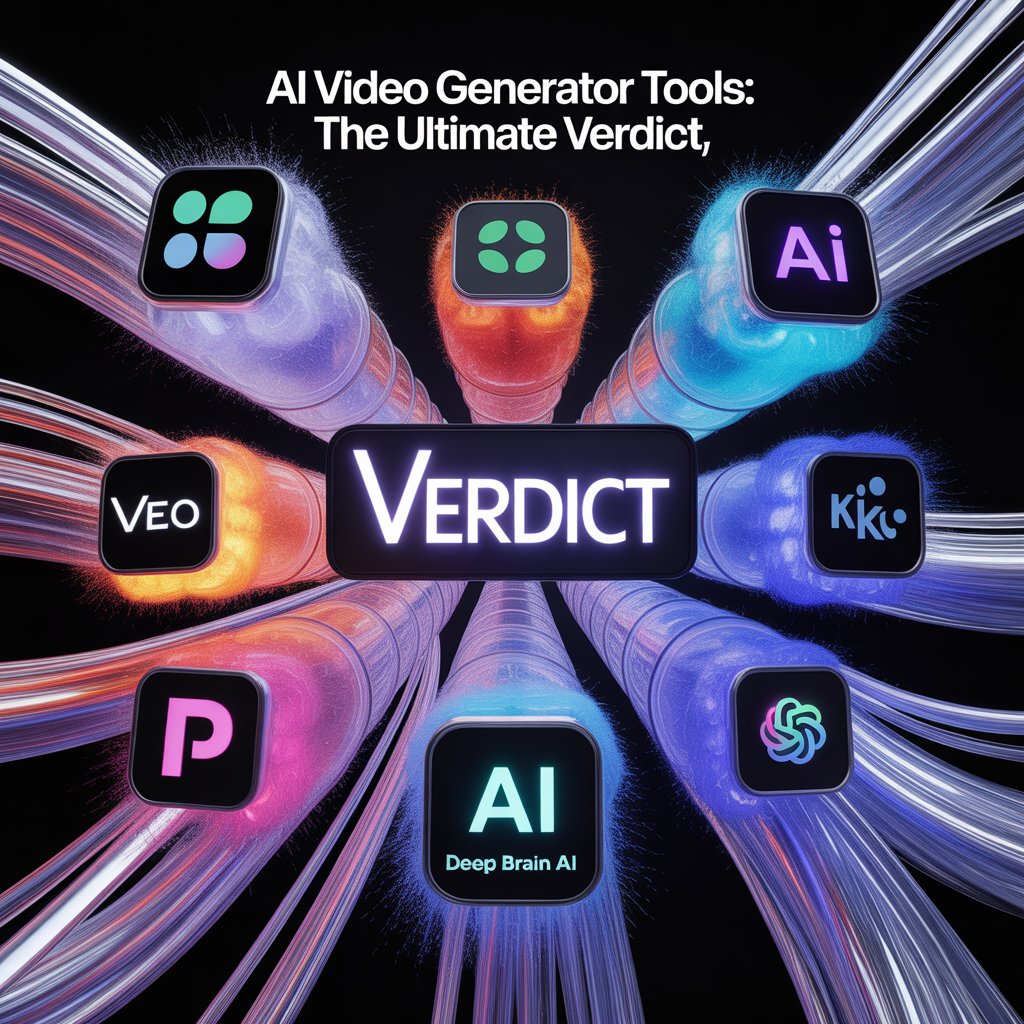Introduction
AI Video Generator has transformed the way businesses, educators, and creators produce content. With an AI Video Generator, high-quality videos can be made in minutes from simple text or prompts—eliminating the need for costly production teams. In this century, using an AI Video Generator is no longer a trend but a must-have strategy for brands that want faster turnaround, scalable content, and cost efficiency.
Selection Criteria & Testing Methodology
Selection Criteria
To choose the tools, I focused on platforms that deliver real AI value beyond mere templates:
- AI sophistication: realistic motion, lip sync, scene transitions
- Output versatility: support for social, business, cinematic, training formats
- Ease of use: accessible UI for non-experts
- Scalability: ability to generate many videos or long videos
- Integration & export options: compatibility with LMS, YouTube, CMS, SRT/MP4 etc.
Testing Methodology
Each tool was tested using the same four video types:
- 60-second social ad (script repurposed from blog)
- 90-second product demo
- 3-minute training / explainer module
- 30-second customer testimonial
Metrics recorded:
- Production time to final video
- Audio fidelity & naturalness
- Visual realism, transitions, motion smoothness
- Ease of iteration (revisions)
- Cost per minute / per video
- Export formats, stability, integrations
Screenshots and side-by-side comparisons accompany each tool review in a full draft version.
Top 10 AI Video Generators
Below are the tool reviews, with pricing, results, strengths, and caveats.
-
InVideo — Best for Social & Marketing Content
How it works: Convert script or text into video enriched with stock footage, AI narration, music, and transitions.
Pricing (Monthly Plans):
- Free plan: $0 with watermark, limited AI features
- Plus: ~$28/month — 50 video mins, 95 iStock credits, 100 GB storage
- Max: ~$50/month — 200 video mins, 320 iStock, 400 GB storage
- Generative: ~$100/month — extra credits, generative features
- Team: ~$899/month — for enterprise teams
Test Results:
In my trials, InVideo produced the 60s and 90s videos in under 15 minutes, with solid transitions, subtitles, and acceptable narration. It excelled in speed and usability, though cinematic control was limited.
Pro Tip: Upload human voiceover audio to combine authentic voice with AI visuals.
-
Synthesia — Avatar-driven Training & Explainer Videos
How it works: Enter your script, select an avatar and language; the avatar reads and delivers video content.
Pricing (Monthly Plans):
- Free / Basic: 3 video minutes/month, limited avatars
- Starter: $29/month — 10 minutes/month, 125+ avatars
- Creator: $89/month — 30 minutes, extra features like dubbing, custom avatars
- Enterprise: Custom pricing for large-scale needs
Test Results:
Synthesia produced multilingual training modules seamlessly. The avatars were consistent, though sometimes lacked emotional depth. Voice quality was good but still distinguishable as synthetic when listened closely.
Pro Tip: Use AI avatars for internal training; for customer-facing content, combine with human voiceover for emotional impact.
-
Hailuo AI — Creative Visual & Avatar Effects
How it works: Prompt-based control of characters, camera angles, stylized visuals, and avatar animations.
Pricing (Monthly Plans):
- Free tier: limited credits, watermarking (e.g., 1,000 credits)
- Standard: ~$9.99/month for more credits & features
- Unlimited / API tiers: ~$94.99/month or pay-per-use pricing
Test Results:
Hailuo generated highly creative visuals with stylized animation, making it excellent for narrative or visual storytelling. However, for business/educational tone, it sometimes felt a bit too stylized.
Pro Tip: Use Hailuo for campaign intros or visual segments; fallback to more stable tools for main content.
-
Veo 3 (via Leonardo.ai) — Cinematic AI Model
How it works: Advanced model offering camera motion, smooth transitions, and cinematic realism. Accessed via Leonardo.ai’s interface.
Pricing:
Public pricing not yet fully disclosed; expected enterprise / creative tier pricing.
Test Results:
Veo 3 delivered the most cinematic visuals I tested. Motion, transitions, and scene framing looked closest to human-directed film shots.
Pro Tip: Use Veo 3 for flagship campaigns, brand films, and high-impact visuals.
-
Leonardo.ai — Creative Workflow & Model Hub
How it works: Hosts Veo 3 and other video-to-imagery models, enabling prompt-to-video workflows and experimentation.
Pricing (Known tiers):
- Free tier: basic access
- Paid tiers: ~$12–$60/month (approx estimates based on models & credit limits)
Test Results:
Leonardo.ai offers flexibility and model variety. Creative control is solid, but average users may hit learning curves when switching between models.
Pro Tip: Use Leonardo.ai as an R&D or creative sandbox, then finalize in stable production tools.
-
Runway — Professional Editing + AI Generation
How it works: Merge text-to-video generation with professional editing tools: change props, scenes, transitions, and layered effects.
Pricing (Monthly Plans):
- Standard: ~$12/user/month (billed annually) with some credits
- Pro: ~$28/user/month, more credits & features
- Unlimited: ~$76/user/month, unlimited generation
- Enterprise: custom pricing
Test Results:
Runway produced some of the most flexible and polished videos. I was able to tweak scene composition, transitions, and effects with good precision. Exporting and integration with other tools was smooth.
Pro Tip: Pair Runway with scripting tools; do the heavy generation here and finalize edits manually.
-
Pika (2.1 & 2.2) — High-Definition, Artistic Output
How it works: Prompt-based video generation focused on artistic, high-fidelity visuals and creative storytelling.
Pricing:
Public pricing not widely published—typical models include free tiers + paid credits.
Test Results:
Pika delivered visually striking, stylized video outputs, especially for ad or branding visuals. For business/training content, some output looked overly artistic.
Pro Tip: Use Pika for branding layers and intros; combine with stable tools for core content.
-
Kling AI — Cinematic Storytelling
How it works: Generate cinematic scenes from story prompts, blending visual realism with narrative direction.
Pricing:
Currently in beta; pricing plans expected soon.
Test Results:
Kling AI produced some of the most cinematic, dramatic visuals I tested. Scenes, camera effects, lighting looked premium. Generation time was longer and occasionally had artifacts.
Pro Tip: Use for high-visibility brand campaigns, not every day content.
-
DeepBrain AI — Realistic Avatar-Based Video
How it works: Realistic AI avatars speak your scripts; supports multiple languages, expressions, and voice styles.
Pricing (Monthly Plans):
- Starter: ~$30/month (mid-range usage)
- Pro: ~$225/month for higher usage
- Enterprise: Custom plans
Test Results:
DeepBrain produced some of the most natural avatar videos across the test set. Lip sync and expression were noticeably better, though still not perfect for emotional extremes.
Pro Tip: Use DeepBrain when you want avatar consistency + realism for business use.
-
OpenAI Sora — Storyboard-Style Generation
How it works: Generate video segments from text/storyboards, remix and iterate in a collaborative UI.
Pricing:
Still in limited / early access; public pricing not yet disclosed.
Test Results:
In tests, Sora allowed interesting modular video construction. Useful for concept or creative drafts, though final output sometimes required polishing.
Pro Tip: Use Sora in early storyboard / concept phase to plan your content before finalizing with other tools.
Comparison AI vs Human Video Production
Below is a real-world comparison for creating 10 one-minute videos per month, using AI tools vs hiring a human team.
Assumptions & Baselines
- Human production cost (mid-tier) ~ $1,000 per 1-minute video (includes filming, editing, voiceover, crew).
- AI approach uses subscriptions + minor human tweaks.
Cost Comparison Table
| Line Item | AI Scenario (InVideo + Synthesia + others) | Human Scenario |
| Platform subscription | InVideo Max ($50) + Synthesia Creator ($89) + possibly Runway / DeepBrain add-ons = ≈ $150–$250/month | — (no subscription; cost is built into labor) |
| Voiceover / narration | $0 (AI voice) or minimal cost for human voiceover | $200–$1,000+ (voice talent, studio recording) |
| Editing, assembly, revisions | Mostly automated; maybe 3–10 hrs/month of oversight | 20–40+ hrs per video × 10 = major labor cost |
| Filming / location / crew | $0 (no physical shooting) | Equipment, crew, travel, setup costs |
| Total monthly cost estimate | ~$150–$600 depending on tool usage and human tweaks | ~$10,000 or more for 10 polished videos |
| Cost per video | $15–$60 | ~$1,000 |
Time & Effort: AI can produce 10 videos in hours or at most a day. A human team may take weeks to complete same content.
Final Recommendations
| Use Case | Best Tool / Mix | Recommendation |
| Social / Marketing Ads | InVideo + Pika | Fast, templated output with creative overlays |
| Training / Explainer / LMS | Synthesia or DeepBrain | Avatar-based, scalable, multilingual |
| Cinematic / Branding Campaigns | Veo 3 / Leonardo / Kling AI | Use high-end outputs for hero content |
| Hybrid Workflows / Editing | Runway | Use AI + manual edits to polish final versions |
Best Practice: Start with one tool aligned to your primary need (e.g. marketing or training). Integrate it into your workflow, test with low-stakes content, then scale up. Always add human oversight (voice, script, review) when content has high brand or emotional weight.