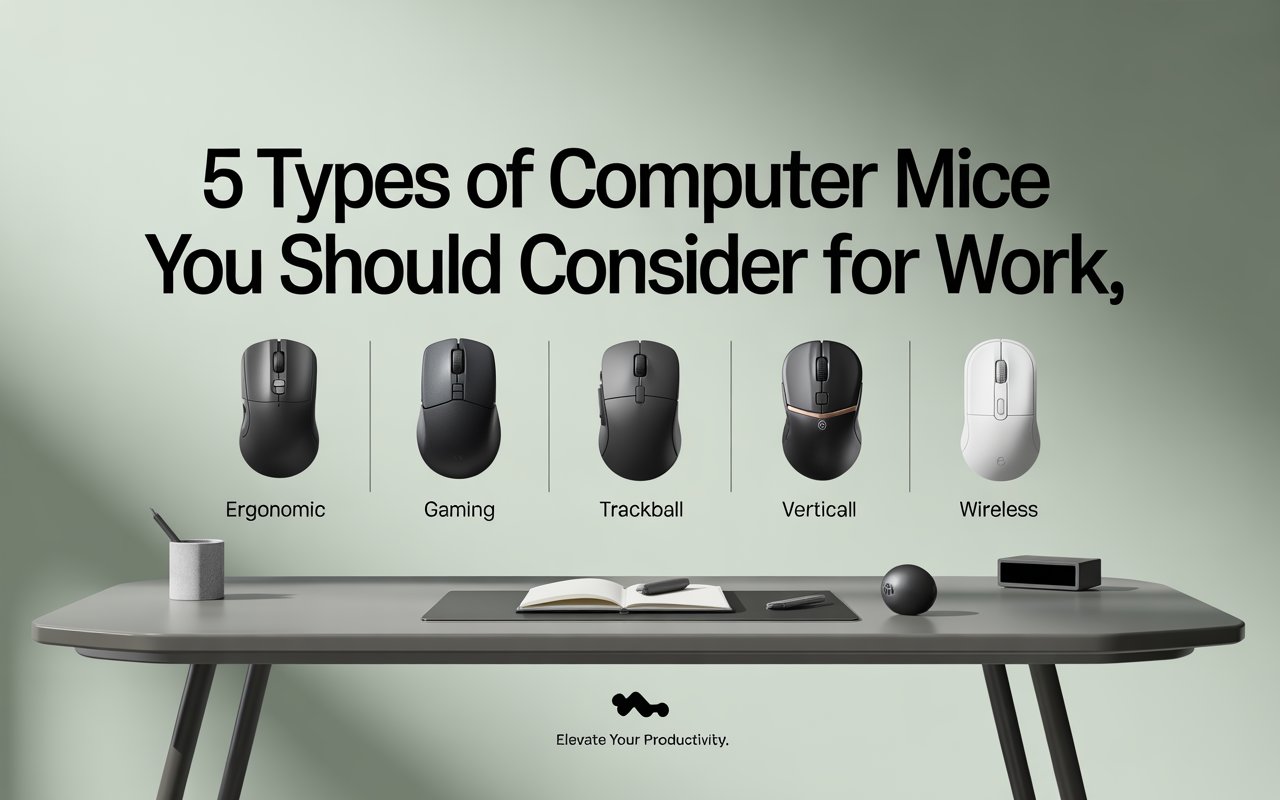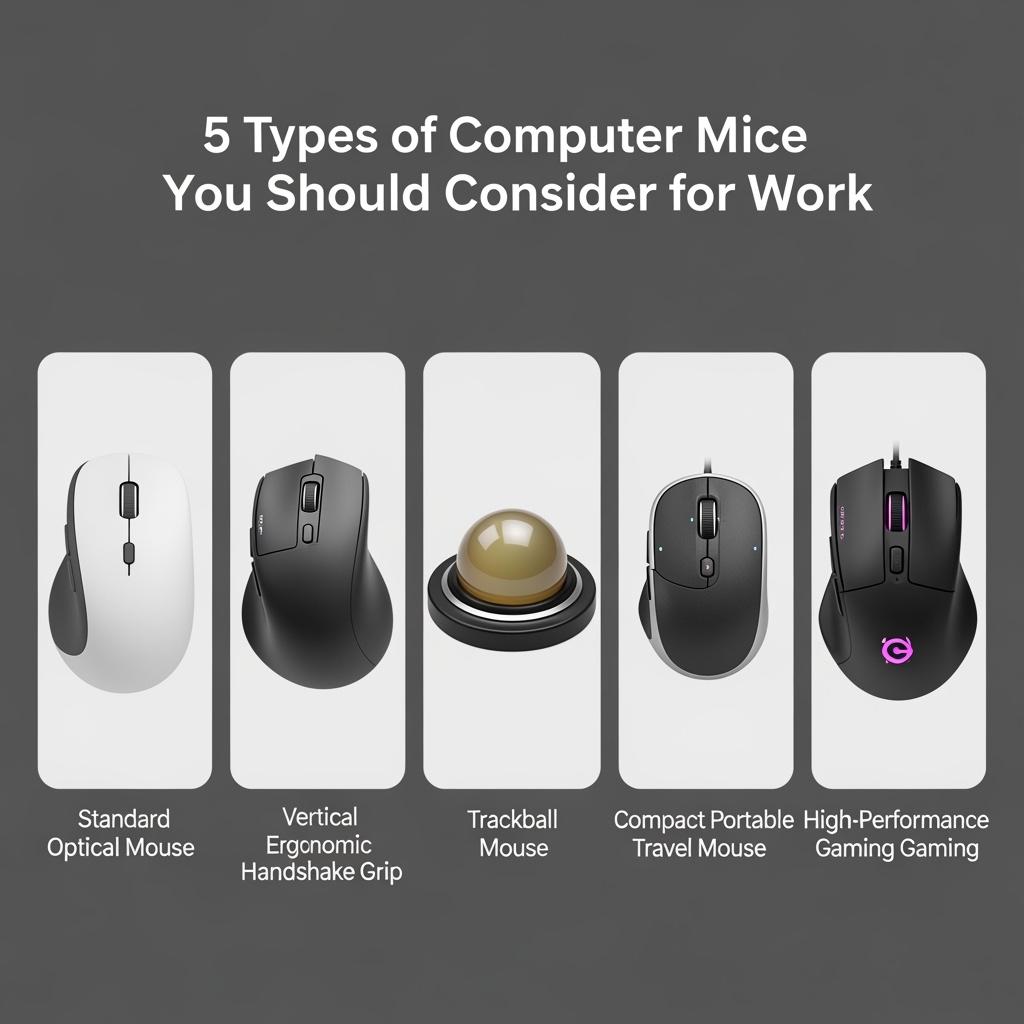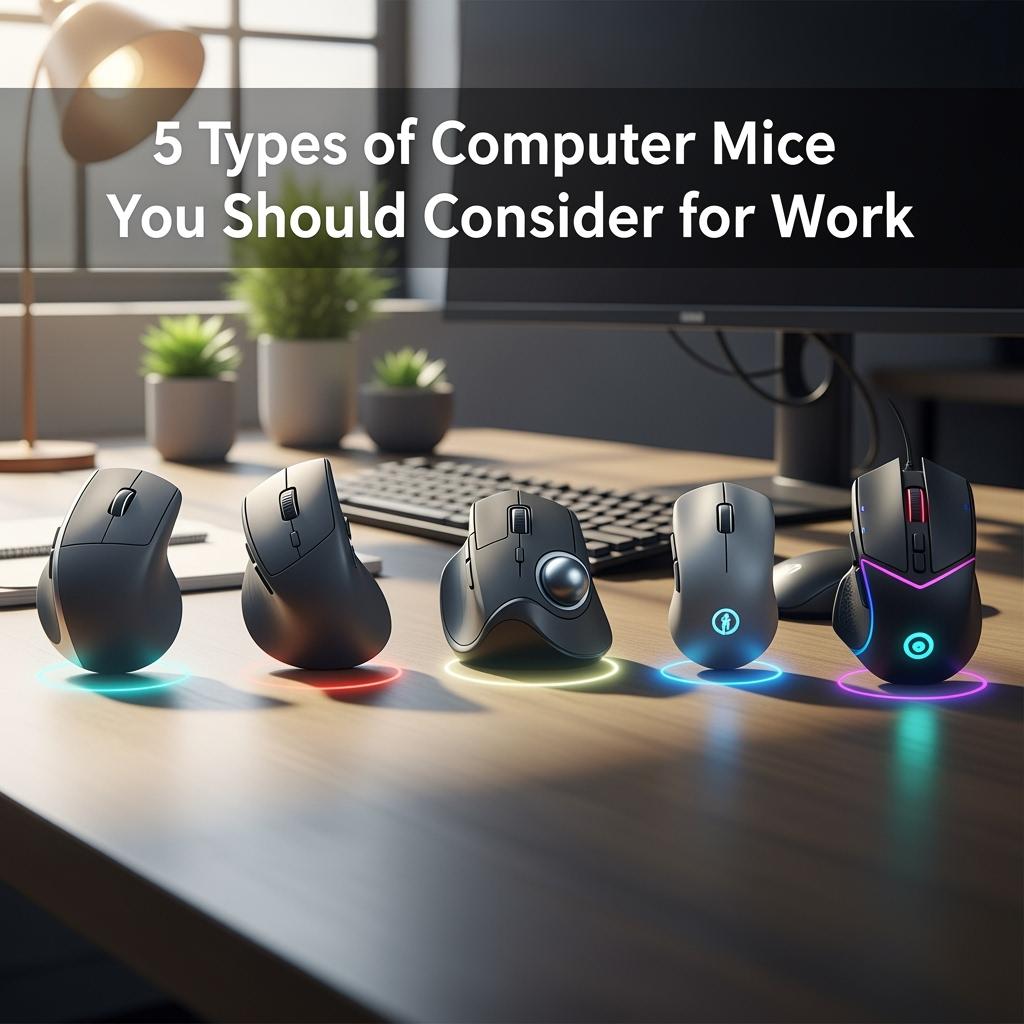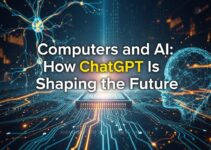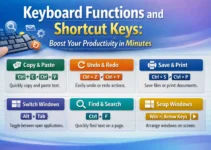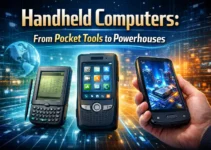Introduction
In today’s digital world, the Computer Mice is more than just a pointing device—it’s an essential tool that shapes how we interact with technology. Whether you’re navigating spreadsheets, editing photos, or playing high-speed games, the right Computer Mice can significantly enhance your productivity and comfort. With various types, features, and designs available, choosing the best Computer Mice requires understanding what suits your needs and work style.
Types of Mouse
Optical Mouse: Precision without Maintenance
The optical mouse detects movement using an LED light. It is one of the most common types used today due to its precision, affordability, and minimal maintenance requirements. Optical mice work well on most flat surfaces and are ideal for everyday use.
Wireless Mouse: Freedom of Movement
Wireless mice offer cable-free convenience, connecting to your computer via Bluetooth or USB dongles. They’re great for portability and decluttering your workspace, though they may require batteries or recharging.
Gaming Mouse: Enhanced Performance
Gaming mice are built for speed, accuracy, and customization. They often feature high DPI (dots per inch) settings, customizable buttons, RGB lighting, and ergonomic designs to enhance performance during long gaming sessions.
Trackball Mouse: Ergonomic Alternative
Instead of moving the mouse, you rotate a ball with your fingers or thumb. Trackball mice reduce wrist movement and are often recommended for users with repetitive strain injuries or limited desk space.
Vertical Mouse
A vertical mouse keeps the wrist in a natural handshake position, reducing muscle tension. It’s a top pick for professionals focused on long-term ergonomic health and comfort.
Choosing the Right Mouse
Comfort and Ergonomics
Choose a mouse that fits your hand comfortably, especially if you use it for extended periods. Ergonomic designs help prevent fatigue and injury.
Sensitivity and DPI
DPI determines how fast your cursor moves in response to physical motion. Higher DPI is preferred for gaming and design work, while a moderate DPI suits general users.
Connectivity Options
Decide between wired (more stable and no latency) or wireless (more flexible and portable). Consider Bluetooth for multi-device use.
Budget Considerations
You don’t need to break the bank for a good mouse. While high-end models offer premium features, many affordable options perform well for basic needs.
Brand Reputation
Stick to trusted brands like Logitech, Razer, Corsair, and Microsoft. Reading reviews can help you avoid low-quality models.
Essential Mouse Features
Programmable Buttons
Extra buttons can be programmed for shortcuts or gaming commands, enhancing productivity or gameplay.
Scroll Wheel Functionality
A smooth and responsive scroll wheel is essential for navigation. Some mice even offer horizontal scrolling or tiltable wheels.
Adjustable Weight
Some gaming mice allow you to add or remove weights to suit your preference, offering better control.
Customizable RGB Lighting
Popular in gaming mice, RGB lighting adds style and personalization. Some users also use lighting cues for functional purposes.
Mouse Care and Maintenance
Cleaning Techniques
Regularly clean the mouse’s surface and sensor area using a microfiber cloth and isopropyl alcohol. For mechanical or trackball mice, make sure to clean the moving parts really well.
Proper Storage
Store your mouse in a clean, dry place. Use a case or pouch during travel to prevent dust or damage.
Software Updates
Make sure to install the newest drivers and setup software so you can get the best performance and use all the customization options.
Mouse Troubleshooting
Connection Issues
Check your USB port, replace the batteries, or repair your wireless mouse. Rebooting your system can also help.
Cursor Movement Problems
Clean the sensor, check the surface you’re using, or try updating the drivers if your cursor skips or lags.
Click Malfunctions
Sticky or unresponsive buttons may indicate dirt buildup or hardware failure. Clean around the button, or consider replacing the mouse if the problem persists.
Driver Conflicts
Incompatible or outdated drivers can cause issues. Check out the manufacturer’s website to get the most recent version.
Conclusion
Choosing the right mouse goes beyond aesthetics. From ergonomic designs to gaming-grade precision, the perfect mouse enhances productivity, comfort, and user experience. By understanding the different types and features available—and learning how to maintain them—you’ll ensure that your mouse keeps working smoothly for years to come.
Frequently Asked Questions (FAQs)
Q1. What are the 5 types of computer mice you should consider for work?
Optical, wireless, ergonomic, trackball, and vertical mice, each suited to different work needs.
Q2. Which type is best for long hours of work?
Ergonomic or vertical mice offer natural hand positioning, reducing strain over extended use.
Q3. Is a wireless mouse better for office use?
Yes, it provides desk flexibility and eliminates cable clutter, ideal for a modern workspace.